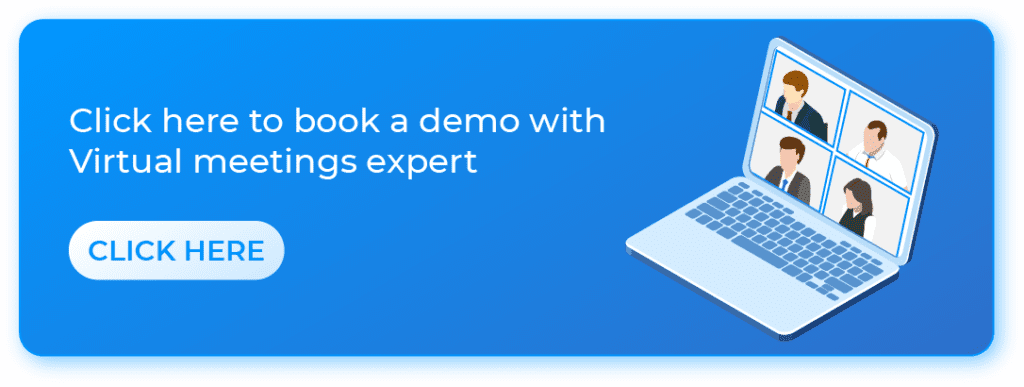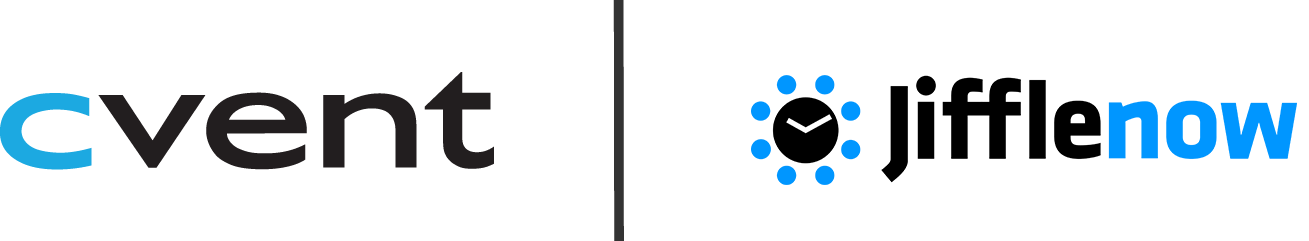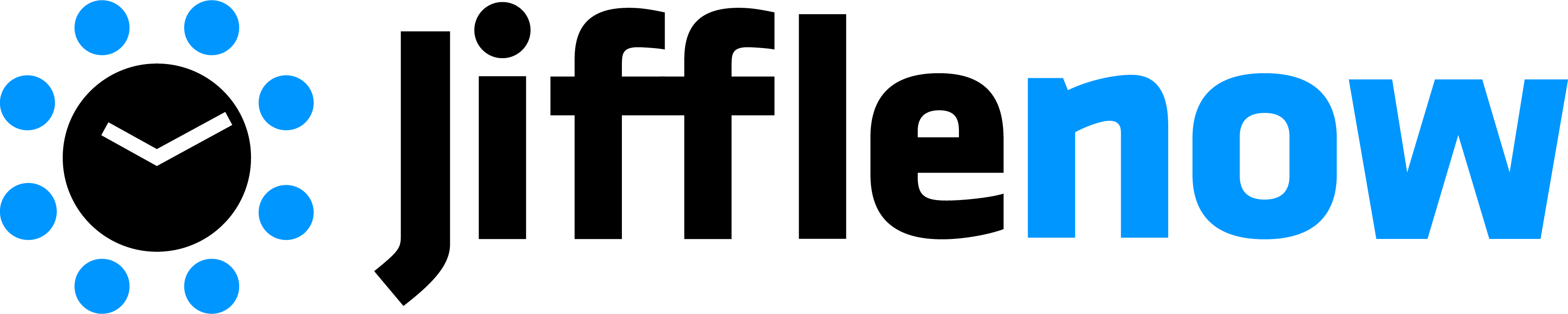CES 2021 is now all-digital. With almost all events canceled, postponed, or gone virtual, businesses are doing everything to ensure that sales pipelines are not badly hit. Budgets are being diverted from in-person programs to other marketing channels such as virtual events and webinars. Companies are spending quite a bit to convert all their content to suit a virtual format and make it as interactive as possible.
Virtual events are currently among the top marketing strategies for engaging with customers and it is here to stay through 2021. However, with that comes new challenges that require modified strategies and enhanced tools for achieving results. One of the major challenges is co-ordinating with your staff who are all available remotely – to set up an event. Anybody who has ever attended an event knows that setting up an event, managing the logistics, and coordinating with everyone involved is one mammoth task.
In a virtual environment, the challenge becomes multi-fold. Jifflenow’s Staff Scheduling software helps with everything needed in setting up a virtual or an in-person event. Assigning roles and responsibilities to staff, rehearing multiple times for the D-day, sending automatic reminders, and more. For an event size of 500 to 50k, it is your go-to tool for putting together a stellar event. Let’s look at what you can do with Jifflenow Event Staff Scheduling.
Build Standard and Customized Agendas
Event teams can build standard and customized agendas to equip and prepare staff at events by giving context to the activities assigned. These include creating multiple kinds of agendas and activities to increase preparedness levels of event staff. It also gives better visibility to your staff for activities by adding context in the activity details. You can also make specific agendas or activities mandatory for specific people or teams to participate in. The software gives you a macro view of agenda items and to evaluate vacancies and add more staff.
Create and Manage Workgroups for all activities
The software gives you the flexibility to plan event activities and event staff by assigning individuals to workgroups for specific activities or engagements. You can reserve locations for specific activities by assigning the location for a workgroup/activity. Team leaders can be assigned within workgroups by providing greater flexibility to create detailed agendas for their staff. The most important bit is that all manual efforts such as uploading user and role information can be automated and done in bulk.
Track and Manage Resources in Real-time
You can assign time slots/shifts for each activity and location for easy tracking and always keep staff to up-to-date with auto-notifications if an activity is canceled or rescheduled.
Integration with Jifflenow for Event Meetings helps optimize efforts and resource utilization at any event. The software also gives you real-time visibility into staff availability to ensure the highest utilization.
Analyze and Report Event Staff Utilization
The software gives you in-depth insights into workgroups, activities and staff members utilization and productivity and helps evaluate the cost-effectiveness of all expenses related to staff activities. You can generate quick standard and custom reports by using advanced filters to measure Event support effectiveness and ROI. Event Leaders can get a detailed view of resource allocation through intelligent dashboards.
Interested in knowing how you can leverage Jifflenow for Event Staff Scheduling to manage your resources better at an event? Schedule a demo with us to know more.