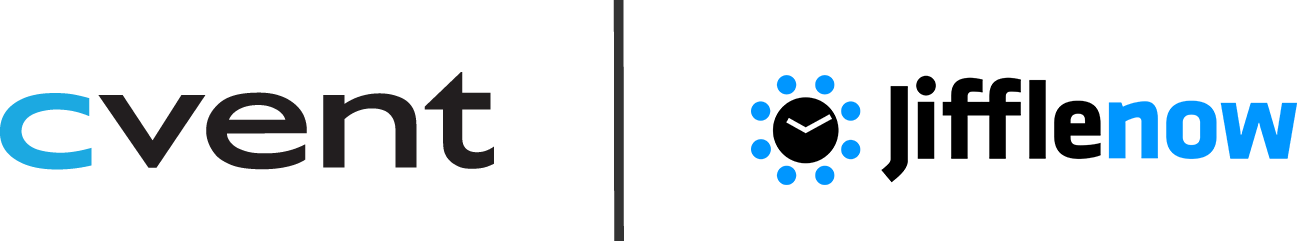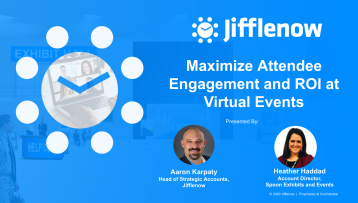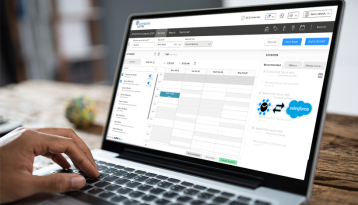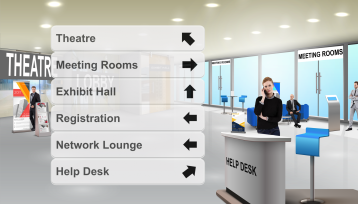Inbound Meetings
Convert Leads to Inbound Meetings that Drive New Opportunities

Generate more meetings from customers and prospects with Inbound Meetings capability. Jifflenow makes it easy to book 100s of meetings from virtual events, webinars, digital ads, websites, and all your marketing programs.
Jifflenow’s Inbound Meetings feature consists of a web page that can be hosted or inserted as an iFrame, notification engine, and configuration settings to provide advanced B2B meeting scheduling capabilities.
The meeting scheduling form captures the requester’s topic of interest and intelligently provides available time slots that are mapped to the right subject matter expert, salesperson, or even an executive. It allows for auto-processing of meeting requests or provides a process for approvals. When a meeting is approved, it includes a virtual conference link and sends out the calendar invitations to all attendees.
Benefits of using Inbound Meetings capability

Customizable forms to capture information to process the request

Flexible processing of meeting requests automatically or manually

Lightweight integration on any website, landing page, digital ads, webinar, and virtual event

Every specific meeting type and topic can have its unique meeting request link within a single event or program
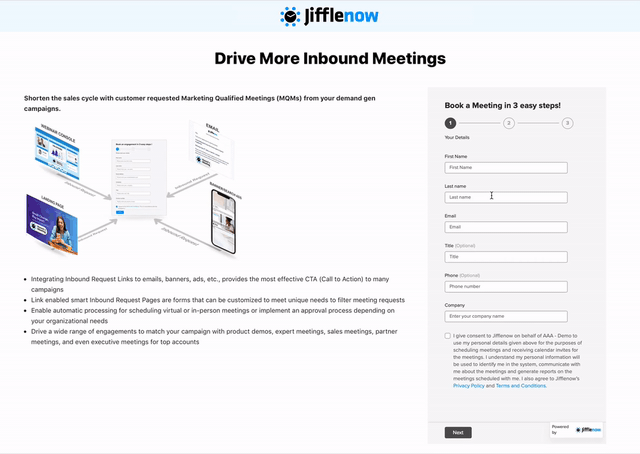
Empower Online Visitors to Request Meetings
Put the power to request meetings in the hands of your customers and prospects. The inbound meeting request page provides a flexible way to schedule more meetings. The form provides an easy way to capture meeting context, requested time slots, support for time zones, and video conferencing links to process the meeting request.
Embedded Inbound Meeting Request as an iFrame
Inbound Meeting Request page can also be deployed as an iFrame (HTML form) embedded inside any web page or virtual event page. With this capability, requesters can submit the meeting request without leaving the online event, webinar, or browsing web pages. Marketing teams can embed individual Inbound Meeting Request page for each engagement type within an event or program.

Top Use Cases for leveraging Inbound Meetings capability
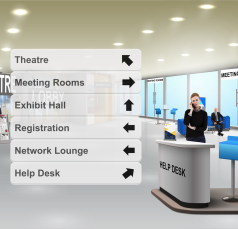
Virtual Events
Option to provide URL links or embed the inbound meetings feature as an iFrame within the Virtual Event experience page. The meeting requests can be customized for different meeting types such as. ‘Ask for a Demo’, ‘Meet an Expert’ or ‘Sign up for a session’.
The capability can be leveraged at several locations in a virtual event environment, one such location, for example, is the lobby. Most customers and prospects are bound to spare some time, albeit virtually, in the lobby, thus inbound meetings can be generated if customers are presented with the best way to request meetings. By leveraging the Inbound Meeting feature, you can also enable your customers to request meetings with your experts or executives, after the virtual event.

Webinars
Give webinar attendees the option to request a meeting with the presenter or another subject matter expert by sharing the Inbound Meetings CTA during the webinar via the chat window or the comment section and announce it during the webinar.
You can also include it as a CTA in your pre-, and post-, webinar communications such as the webinar registration and confirmation emails. Let the attendees know that they can book a meeting with your experts or executives by simply clicking on the button, anytime during, and after the webinar.

Meet the Expert and Executive programs
Meet the Expert (MTE) programs provide enterprise customers with the means to learn and understand details about products or services to make informed decisions throughout the year. Leverage the Inbound Meetings capability to help your customers request meetings with your experts. You can broadcast the links of this page via emails or add it as a CTA on your Contact Us page. This is a simple and effective way to drive tons of expert meetings.

Demand Generation Campaigns
Customers and prospects want to quickly advance in the buying process. The B2B meetings are at the center of decision making. Inbound Meetings feature offers a call to action to book meetings from emails, banners, ads, landing pages, and websites. The links are customizable for the programs and campaigns based on topic and engagement types. This has proven to be a sure shot way to shorten the sales cycle and improve the marketing ROI from the channels.
Recommended Readings